மிகவும் முக்கியமானது
வன்பொருளை தயார்படுத்துதல்
1.ஏற்கனவே தயாரித்து வைத்திருந்தால்
2.ஒரே வன்பொருளில் நிறுவ
3.மிச்சம் மீதி இருக்கும் இடத்தில் நிறுவ
4.நீங்கள் உங்கள் தேவைக்கு ஏற்ப ஏற்படுத்த
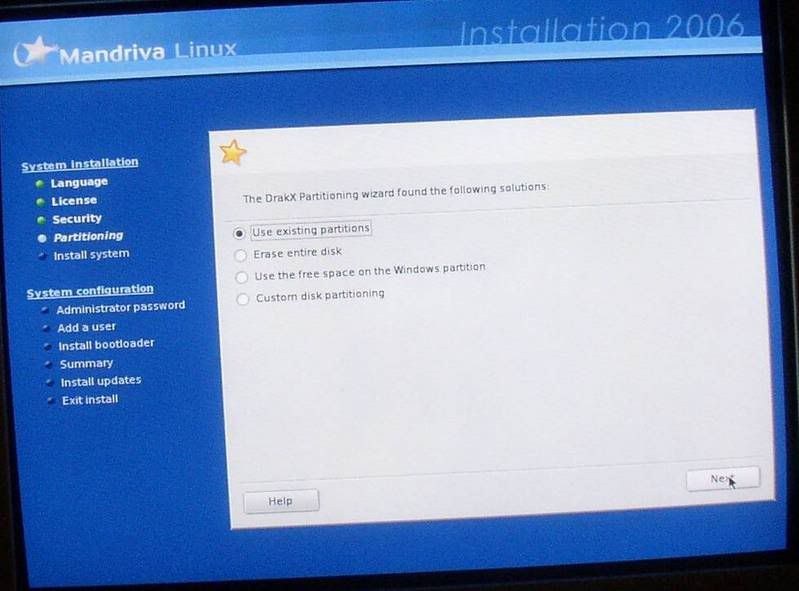
நான் ஏற்கனவே தயார் படுத்தி வைத்திருந்த 2 இடங்களை காட்டுகிறது.
இதில் நான் hda8 என்ற இடத்தில் நிறுவ இருக்கிறேன்.
பங்காடுதல் (Partition) பற்றி பிறகு சொல்கிறேன்.
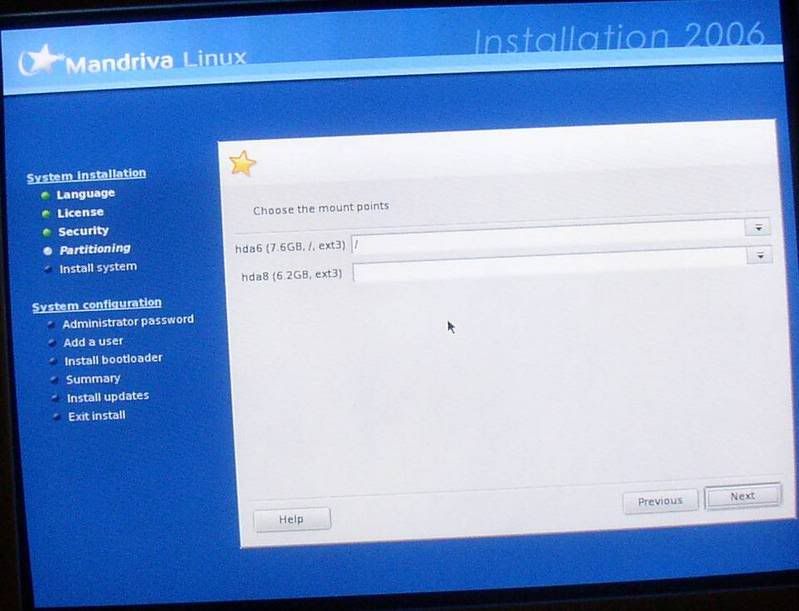
மவுன்ட் பாயின் -- இதுவும் கவனமாக செய்யவேண்டும் அதுவும் நீங்கள் பல இயங்குதளத்தில் வேலை செய்பவர்களாக இருந்து வின்டோஸ் பூட் லோடர் மீது கை வைக்க வேண்டாம் என்றால் இந்த மவுன்ட் பாயின்டை லினக்ஸ் எங்கு நிறுவிகிறீர்களோ அந்த இடத்திலேயே இதை வைக்கவேண்டும்.
Default அது முதலில் தெரியும் பார்டிஸனை எடுக்கும். நீங்கள் உங்கள் தேவைக்கு ஏற்ற மாதிரி மாற்ற வேண்டும்.
மிக மிக கவனம் தேவை
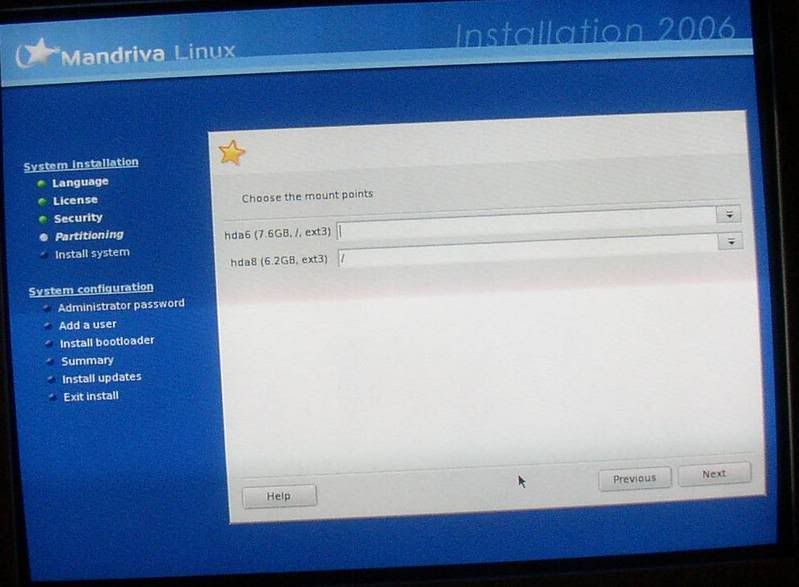
hda6 ஐ எந்த ஆப்ஷனும் இல்லாமல் பண்ணபிறகு,hda8யில் "/" ஆப்ஷன் வைக்கவேண்டும்
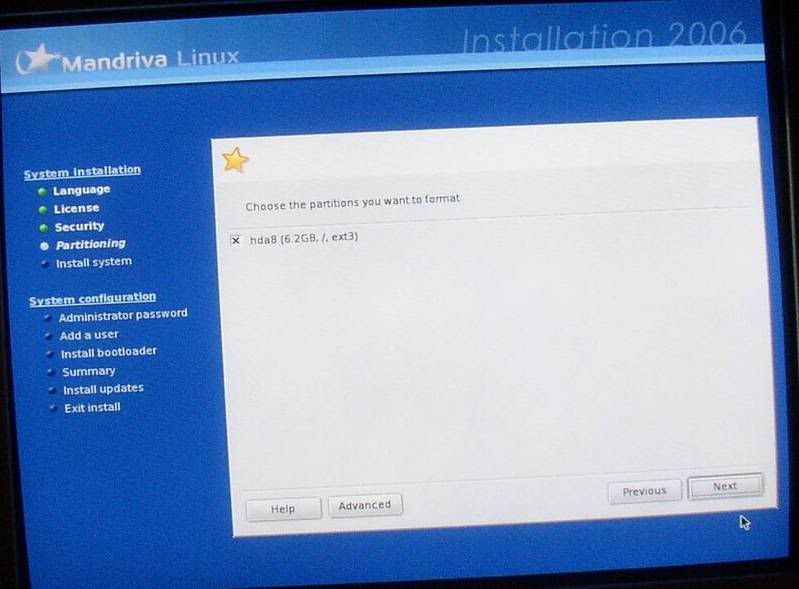
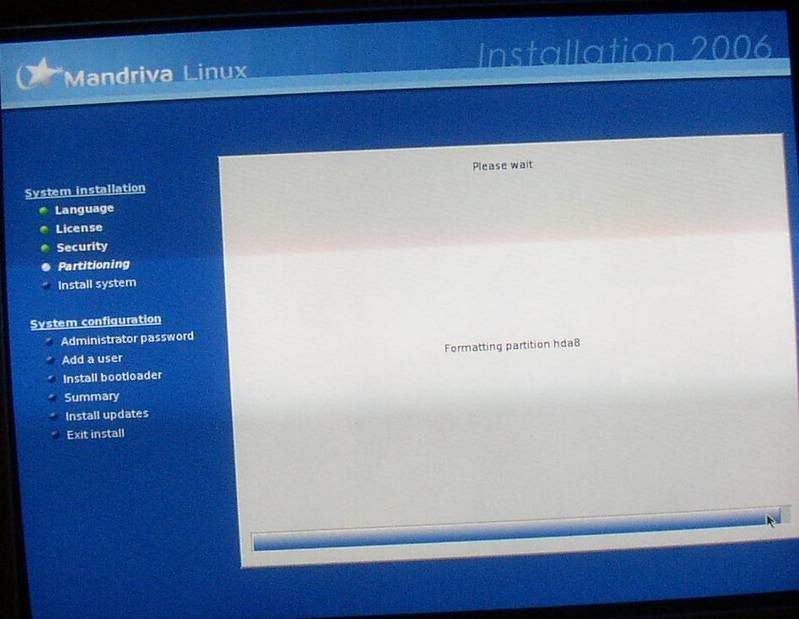
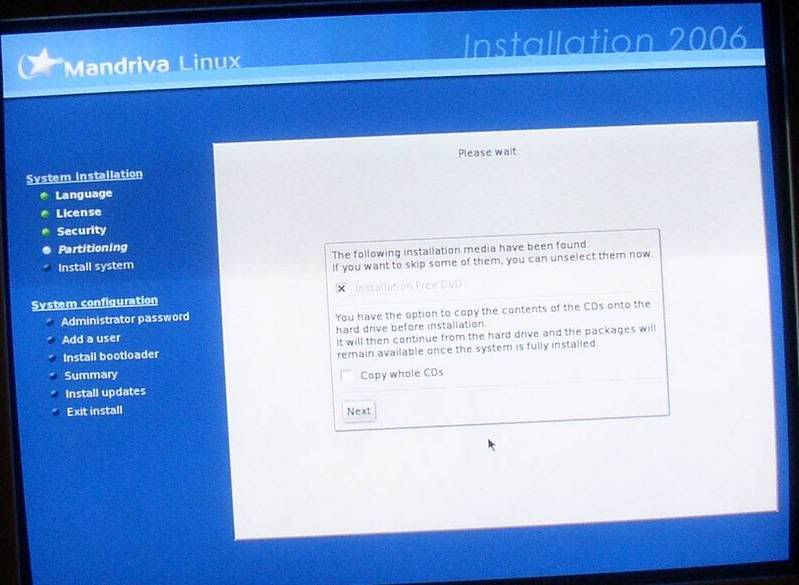
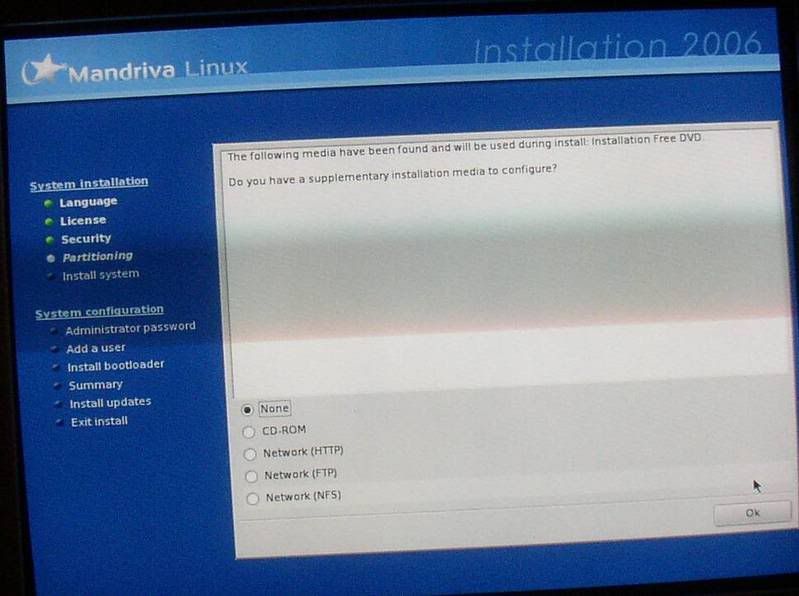
மிச்சம் அடுத்த பதிவில்
1 comment:
Just for Test
Post a Comment