FireFox ஐ இன்னும் அதிகமாக வேலை செய்ய வைக்க கீழே கொடுத்துள்ள மாற்றங்களை செய்து பார்க்கவும்.இது எதுவும் என்னுடையது இல்லை.வலையில் எங்கெங்கோ மேய்ந்து கொண்டிருக்கும் போது நம் தமிழ் பெண்மனி ஆங்கிலத்தில் கொடுத்ததை நம் மக்களுக்காக அவருடைய அனுமதியில்லாமல் போடுகிறேன்.உங்களுக்கு உபயோகப்பட்டால் இங்கு போய் ஒரு + மார்க் போட்டு உங்க நன்றியை அவரிடம் சொல்லிடுங்க.
Pipelining is a HTTP/1.1 feature that speeds up transfers by requesting several objects at once without waiting for a response first.Read More On Firefox Pipelining FAQs.
STEPS:
Type “about:config” into the address bar and click go.
Scroll down to find the entries: network.http.pipelining, network.http.proxy.pipelining, network.http.pipelining.maxrequests.(Normally the browser will make one request to a webpage at a time. When you enable pipelining it will make several at once, which really speeds up page loading.)
Alter the entries as follows:
Set “network.http.pipelining” to “true”.
Set “network.http.proxy.pipelining” to “true”. Set “network.http.pipelining.maxrequests” to 8.
This means it will make 8 requests at once.
Right-click anywhere on the screen and select New-> Integer.
Name it “nglayout.initialpaint.delay”(without quotes) and set its value to “0″.
This value is the amount of time the browser waits before it acts on information it receives.
Shut down your browser and reopen it. You shouldn’t notice much of a difference right away. But get browsing some of your usual sites and you should notice a much faster connection to the site!
WARNINGS !!
This may not work on connections that are over 1mb.
Do not edit anything if you don’t know what it does!
Keep in mind that with using these pipelining tweaks, while it may seem faster at first things may slow down or have problems like images loading wrong. If that happens undo the tweaks.
This preference only has an effect if you are not using a proxy.
If you are using a proxy, see network.http.proxy.pipelining.
network.http.keep-alive must be set to true for pipelining to work.
network.http.version must be set to 1.1 for pipelining to work.
While this preference will improve performance, it may cause problems loading pages from some servers.
நன்றி புவனா.
Wednesday, December 20, 2006
| மறுமொழிப்பெட்டி: | ||
Loading... | ||
Thursday, December 07, 2006
துண்டாடுதல்- கடைசி பகுதி
போன பதிவில் எக்ஸ்டென்டை பார்டீசியன் வரை பார்த்தோம்.
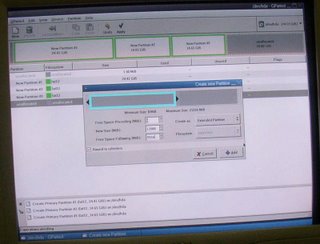
முதல் 3 பகுதி பிரித்த பிறகு மீதமுள்ளவற்றை எக்ஸ்டென்டட் ஆக வைத்துக்கொள்ளவேண்டும்.
Create யில் "எக்ஸ்டென்டட்" என்று மாற்றிக்கொள்ளவும்.மீதமுள்ள எக்ஸ்டென்டை இப்போது தனித்தனியாக தேவையான அளவில் பிரிக்கவேண்டும். லாஜிகல் ஆக.
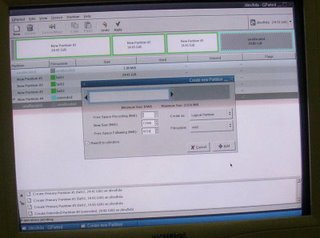
இங்கு கொஞ்சம் கவனம் தேவை.என்ன என்ன இயங்குதளம் போடப்போகிறீர்கள் என்பதை முடிவுசெய்த பிறகு,துண்டாடவும்.
நான் லினக்ஸ் போட நினைத்ததால் Ext2 வகை ஃபயில் சிஸ்டம் ஒரு 11.72 ஜிபிக்கு துண்டு போட்டேன்.
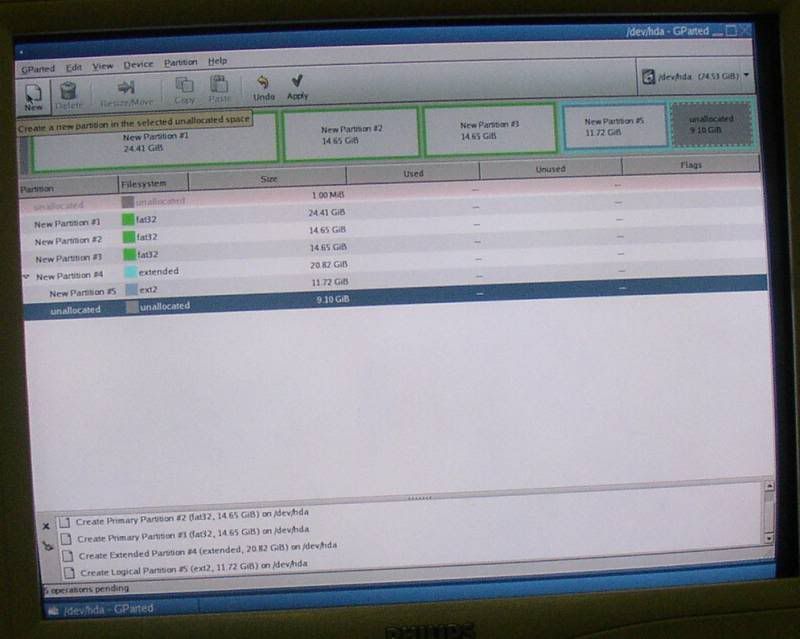
லினக்ஸ் போடப்போகும் பட்சத்தில் அதற்கு தேவையான ஸ்வாப் பார்டிசியன் வேண்டும். அதன் அளவு உங்கள் ரேமின் அளவில் இரு பங்கு இருக்குமாறு ஏற்படுத்திக்கொள்ளவேண்டும்.
கீழே உள்ள படத்தைப்பார்க்கவும்.
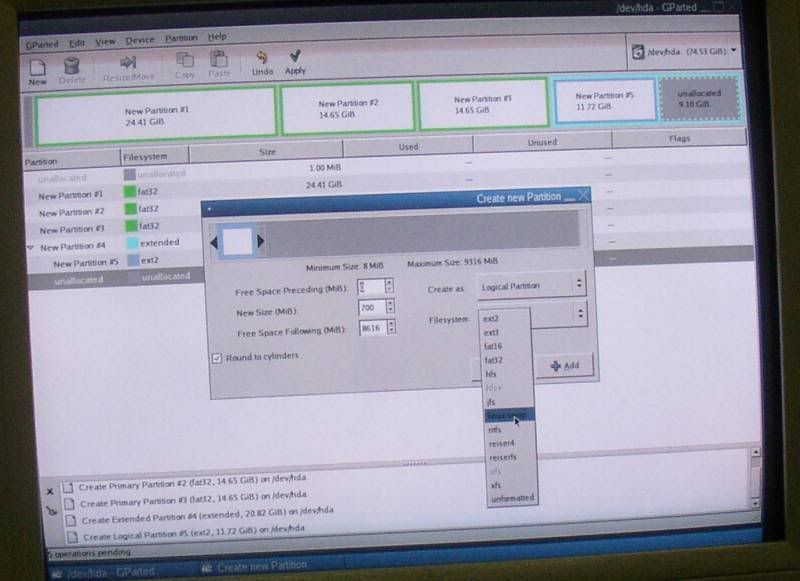
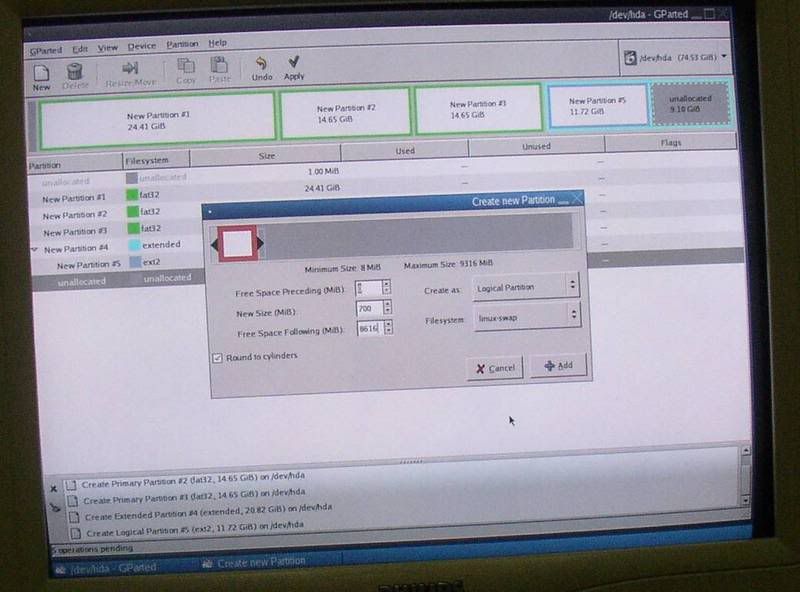
லினக்ஸ்க்கு போக மீதியிருந்ததை fat32 வுக்கு போட்டேன்
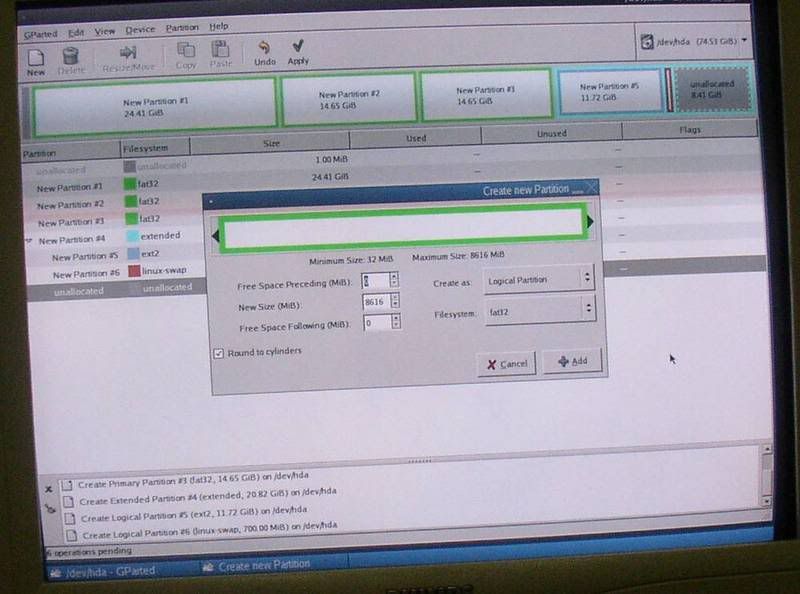
தேவையானது எல்லாம் செய்தாகிவிட்டது.
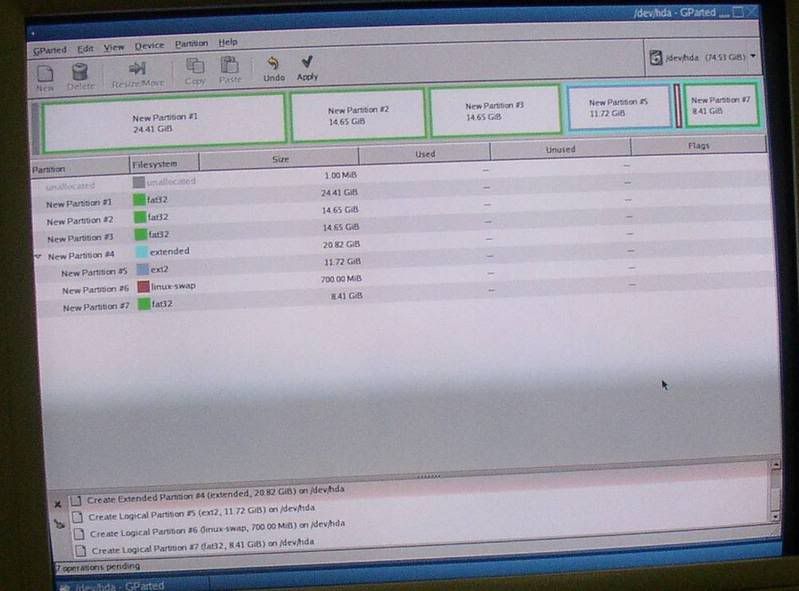
அப்ளை செய்யவேண்டும்.
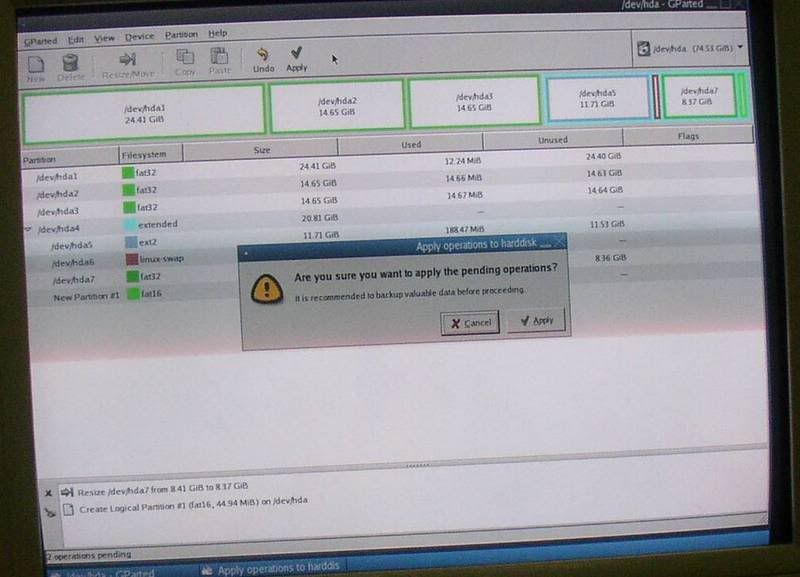
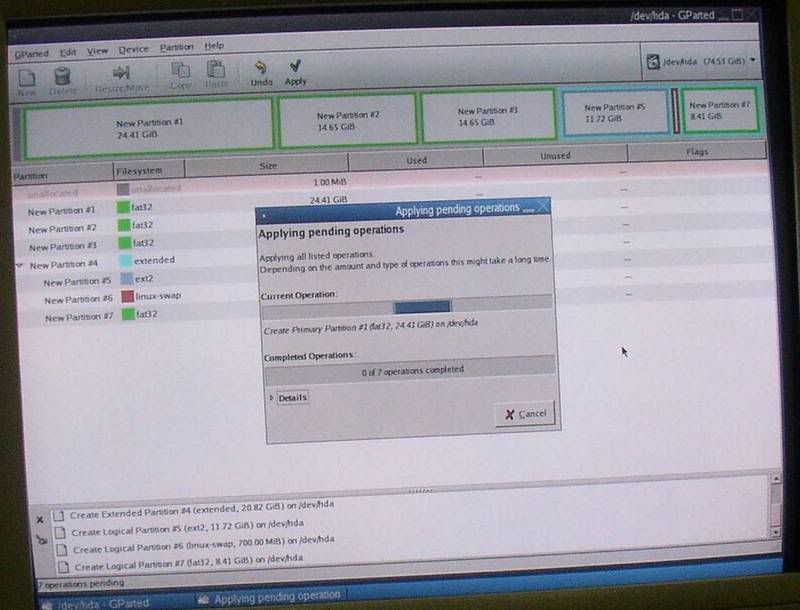
இப்போது உங்கள் வன்பொருள் நீங்கள் விரும்பியபடி துண்டாடப்படுகிறது.
அவ்வளவு தாங்க.
முயற்சி செய்துபாருங்கள்.
Firefox யில் பார்ப்பவர்கள் பொருத்துக்கொள்ளவும்.அவ்வப்போது பிளாக்கரில் படம் ஏற்றமுடியாததால் வேறு முறையில் ஏற்றுவதால் தாறுமாறாக தெரியக்கூடும்.
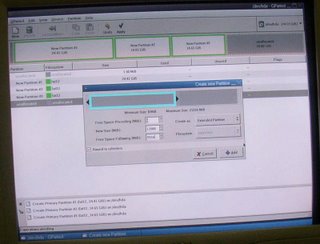
முதல் 3 பகுதி பிரித்த பிறகு மீதமுள்ளவற்றை எக்ஸ்டென்டட் ஆக வைத்துக்கொள்ளவேண்டும்.
Create யில் "எக்ஸ்டென்டட்" என்று மாற்றிக்கொள்ளவும்.மீதமுள்ள எக்ஸ்டென்டை இப்போது தனித்தனியாக தேவையான அளவில் பிரிக்கவேண்டும். லாஜிகல் ஆக.
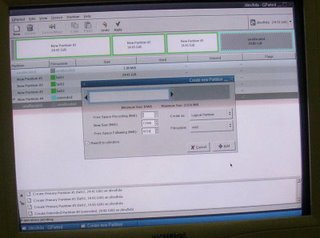
இங்கு கொஞ்சம் கவனம் தேவை.என்ன என்ன இயங்குதளம் போடப்போகிறீர்கள் என்பதை முடிவுசெய்த பிறகு,துண்டாடவும்.
நான் லினக்ஸ் போட நினைத்ததால் Ext2 வகை ஃபயில் சிஸ்டம் ஒரு 11.72 ஜிபிக்கு துண்டு போட்டேன்.
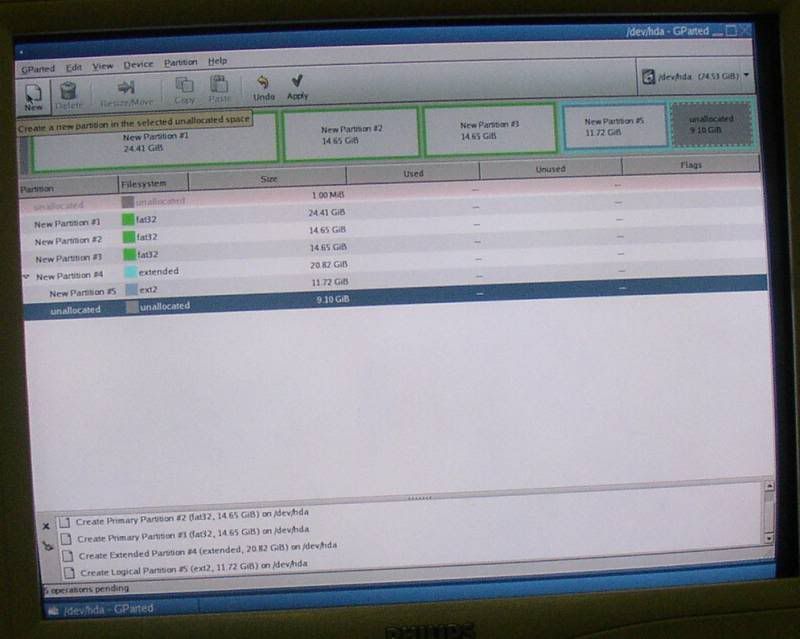
லினக்ஸ் போடப்போகும் பட்சத்தில் அதற்கு தேவையான ஸ்வாப் பார்டிசியன் வேண்டும். அதன் அளவு உங்கள் ரேமின் அளவில் இரு பங்கு இருக்குமாறு ஏற்படுத்திக்கொள்ளவேண்டும்.
கீழே உள்ள படத்தைப்பார்க்கவும்.
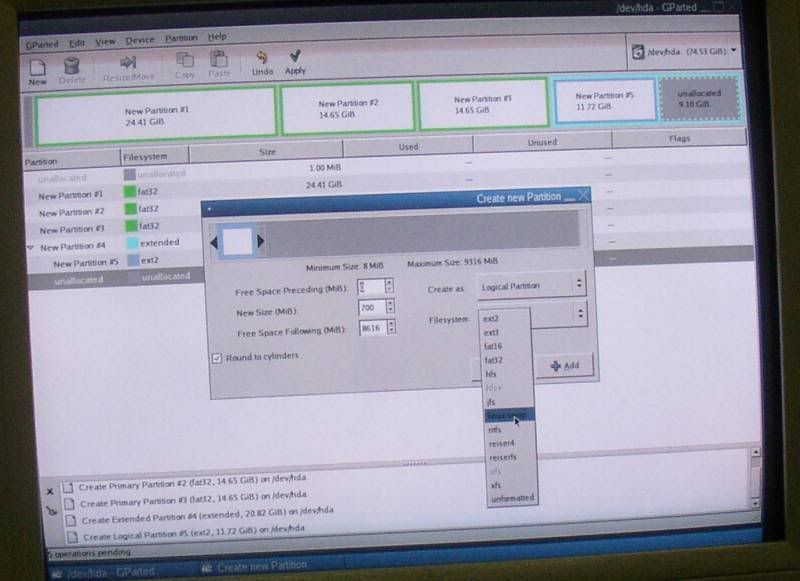
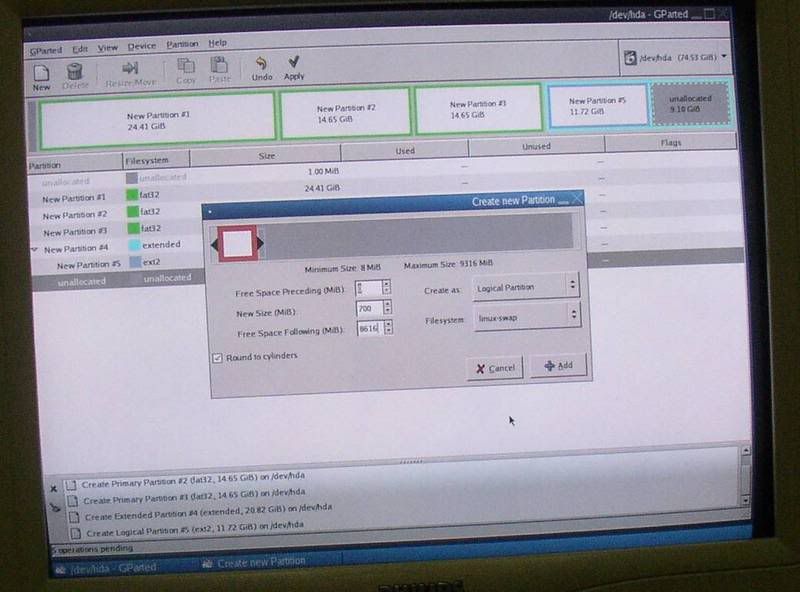
லினக்ஸ்க்கு போக மீதியிருந்ததை fat32 வுக்கு போட்டேன்
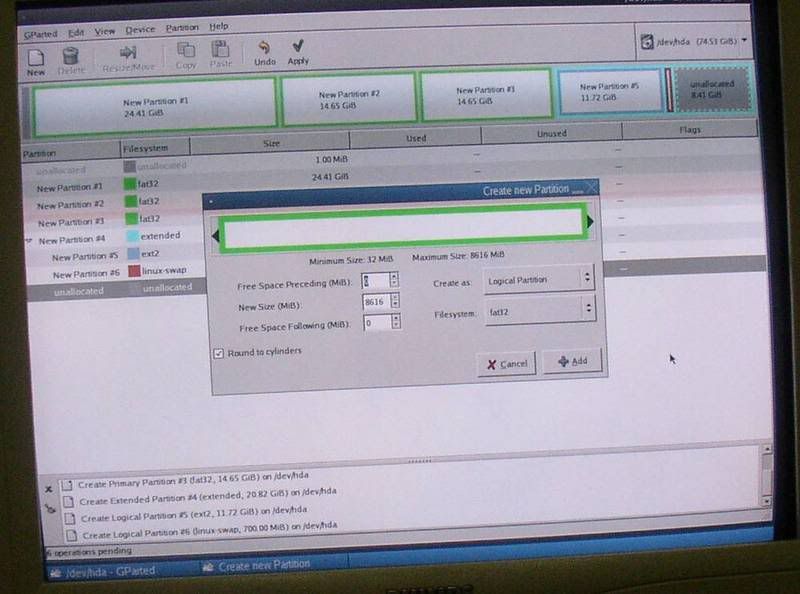
தேவையானது எல்லாம் செய்தாகிவிட்டது.
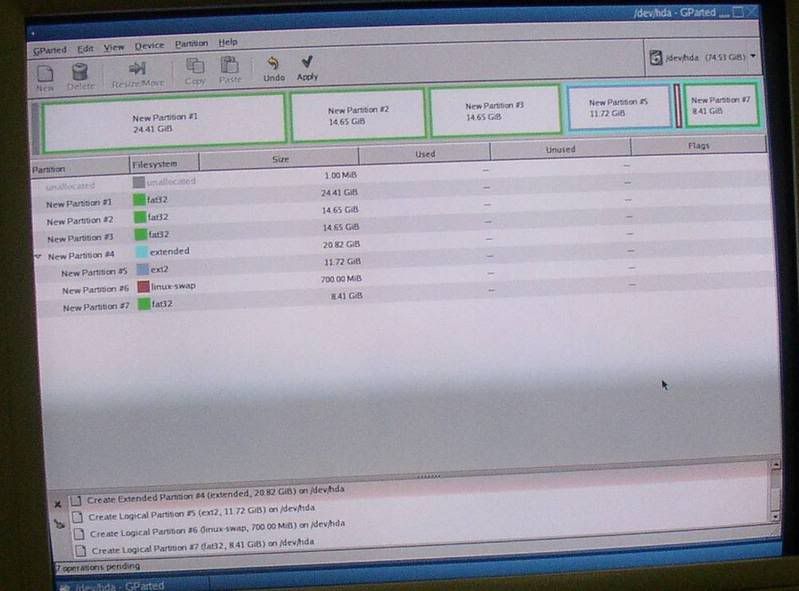
அப்ளை செய்யவேண்டும்.
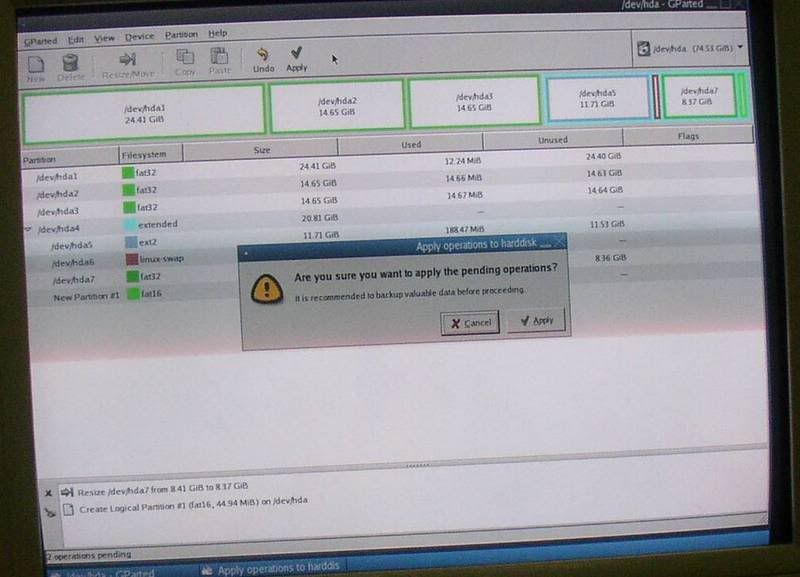
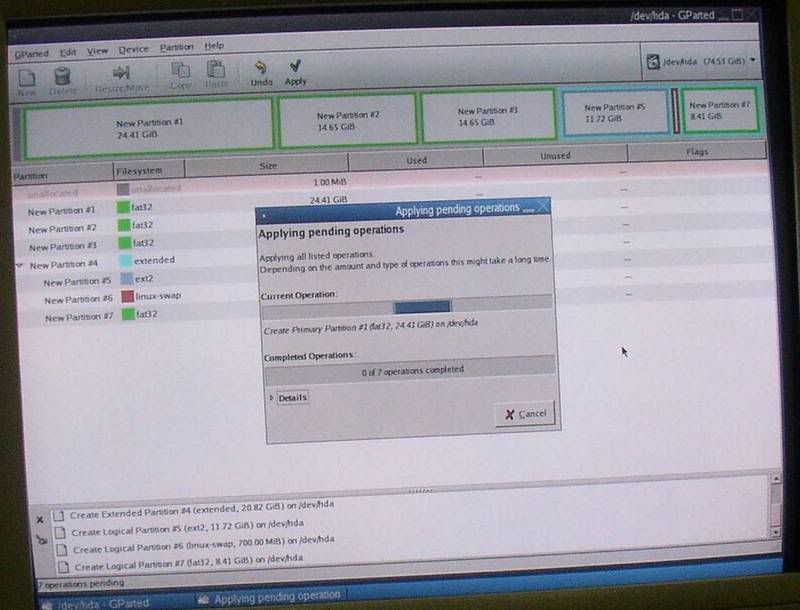
இப்போது உங்கள் வன்பொருள் நீங்கள் விரும்பியபடி துண்டாடப்படுகிறது.
அவ்வளவு தாங்க.
முயற்சி செய்துபாருங்கள்.
Firefox யில் பார்ப்பவர்கள் பொருத்துக்கொள்ளவும்.அவ்வப்போது பிளாக்கரில் படம் ஏற்றமுடியாததால் வேறு முறையில் ஏற்றுவதால் தாறுமாறாக தெரியக்கூடும்.
| மறுமொழிப்பெட்டி: | ||
Loading... | ||
Subscribe to:
Posts (Atom)